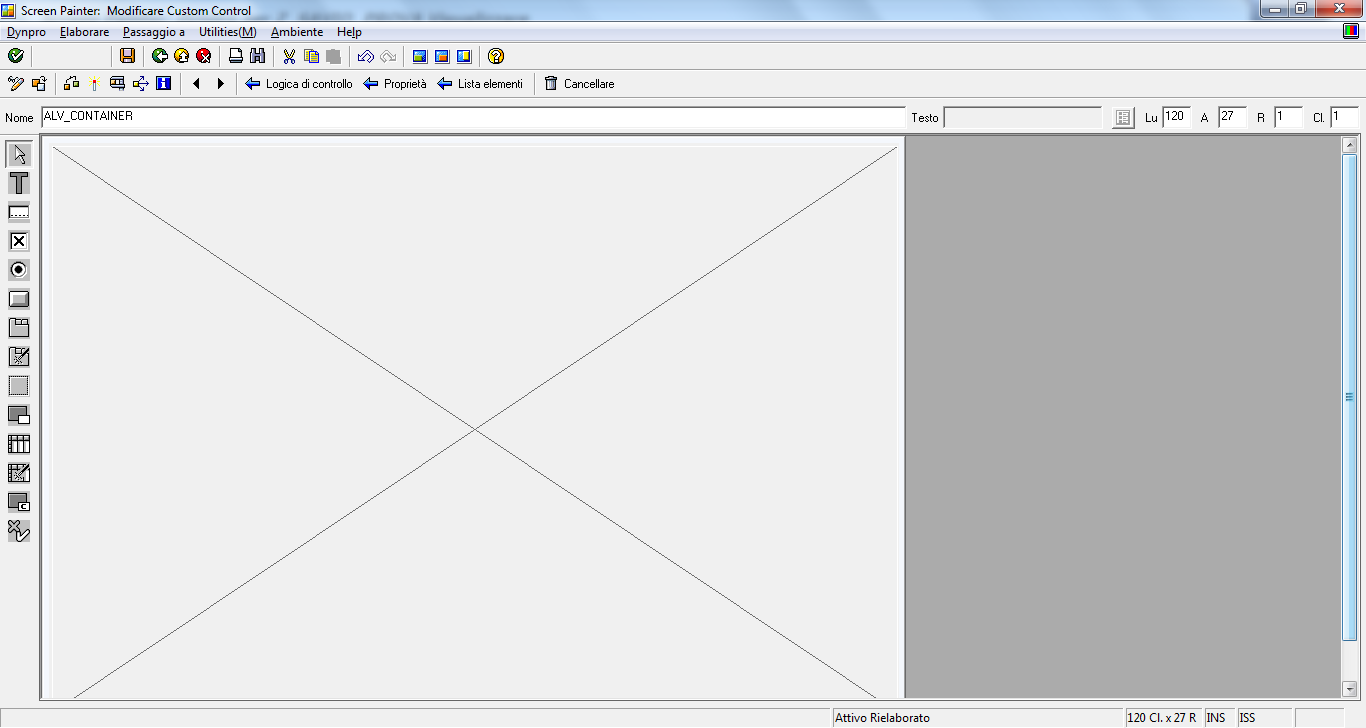ALV ad Oggetti
Ecco una breve guida per la creazione di un ALV utilizzando la programmazione ad oggetti.
Per prima cosa bisogna dichiarare quelle che saranno le strutture e contenitori della nostra ALV
TYPE-POOLS: slis.
INCLUDE <cntn01>.
DATA:
*--- ALV Grid instance reference
alvgrid TYPE REF TO cl_gui_alv_grid ,
*--- Custom container instance reference
ccontainer TYPE REF TO cl_gui_custom_container ,
*--- Field catalog table
wa_fieldcat TYPE lvc_s_fcat,
i_fieldcat LIKE STANDARD TABLE OF wa_fieldcat,
*--- Layout structure
layout TYPE lvc_s_layo .
Fatto ciò procediamo con la creazione di una custom control, all’interno della dynpro interessata premiamo il pulsante evidenziato
e disegniamo il container.
Ricordiamoci di dare un NOME al container che utilizzeremo per la definizione dell’oggetto pilota.
Terminato con il layout creiamo all’interno del PBO un modulo che lo chiameremo creazione_alv , all’interno di questo modulo inseriamo il seguente codice.
IF ccontainer IS INITIAL .
** creazione oggetto
PERFORM creaz_ogg_alv USING 'ALV_CONTAINER'."Nome del container
*** Creazione grid
PERFORM creazione_grid USING abap_true space.
*>> Definiamo il Layout
CLEAR layout.
layout-zebra = abap_true.
layout-grid_title = space.
layout-no_toolbar = abap_true.
**** Creazione FieldCat
IF i_fieldcat[] IS INITIAL.
REFRESH i_fieldcat.
PERFORM fieldcat TABLES i_fieldcat USING:
'ID_CAUSALE'
'I_TABELLA_OUT' 15 'Causale' abap_true abap_true space space space space space space space space space,
'IMPORTO_IMP'
'I_TABELLA_OUT' 15 'Totale' abap_true space space space space space space space 'DEC' 'C' space.
ENDIF.
***** Creazione ALV
PERFORM alv TABLES i_tabella_out
i_fieldcat.
*>> Modalità NON editabile ( se settato a 1 i campi diventano editabili )
CALL METHOD alvgrid->set_ready_for_input
EXPORTING
i_ready_for_input = 0.
ELSE.
CALL METHOD alvgrid->refresh_table_display.
ENDIF.
CALL FUNCTION 'AC_SYSTEM_FLUSH'
EXCEPTIONS
OTHERS = 1.
Terminato con il modulo procediamo con le singole Performe
- creaz_ogg_alv
Creiamo l’oggetto pilota che definisce in quale container bisogna creare ALV ( questo perché possiamo avere N container all’interno della stessa dynpro e quindi creare N ALV differenti all’interno della stessa schermata )
FORM creaz_ogg_alv USING p_name TYPE scrfname.
*----Creating custom container instance
CREATE OBJECT ccontainer
EXPORTING
container_name = p_name
EXCEPTIONS
cntl_error = 1
cntl_system_error = 2
create_error = 3
lifetime_error = 4
lifetime_dynpro_dynpro_link = 5
OTHERS = 6.
IF sy-subrc <> 0.
*--Exception handling
ENDIF.
ENDFORM. " creaz_ogg_alv
- creazione_grid
Definito il container creiamo la Grid all’interno di esso.
FORM creazione_grid USING p_no_toolbar p_grid_title.
IF alvgrid IS INITIAL.
*----Creating ALV Grid instance
CREATE OBJECT alvgrid
EXPORTING
i_appl_events = abap_true " abilita gli eventi
i_parent = ccontainer
EXCEPTIONS
error_cntl_create = 1
error_cntl_init = 2
error_cntl_link = 3
error_dp_create = 4
OTHERS = 5.
IF sy-subrc <> 0.
*--Exception handling
ENDIF.
ENDIF.
ENDFORM. " creazione_tab
- fieldcat
Definiamo la struttura di output dell’alv ( molto simile alla struttura fieldcat dell’alv tramite function module ).
FORM fieldcat TABLES i_fieldcat STRUCTURE wa_fieldcat
USING
p_fieldname
p_tabname
p_leng
p_desc
p_edit
p_f4
p_icon
p_dragid
p_checktable
p_hotspot
p_cfieldname
p_currency
p_datatype
p_inttype
p_checkbox.
CLEAR wa_fieldcat.
wa_fieldcat-edit = p_edit.
wa_fieldcat-fieldname = p_fieldname.
wa_fieldcat-ref_field = p_fieldname.
wa_fieldcat-icon = p_icon.
wa_fieldcat-tabname = p_tabname.
wa_fieldcat-f4availabl = p_f4.
wa_fieldcat-outputlen = p_leng.
wa_fieldcat-reptext = p_desc.
wa_fieldcat-drdn_hndl = p_dragid.
wa_fieldcat-checktable = p_checktable.
wa_fieldcat-hotspot = p_hotspot.
wa_fieldcat-cfieldname = p_cfieldname.
wa_fieldcat-currency = p_currency.
wa_fieldcat-no_zero = abap_true.
wa_fieldcat-datatype = p_datatype.
wa_fieldcat-inttype = p_inttype.
wa_fieldcat-checkbox = p_checkbox.
APPEND wa_fieldcat TO i_fieldcat.
CLEAR wa_fieldcat.
ENDFORM. " FIELDCAT
- ALV
Mostriamo l’ALV a video, se alvgrid è valorizzata ( quindi abbiamo già chiamato per la prima volta la first display) non creo di nuovo ALV ma effettuo l’aggiornamento a video ( se i dati nella tabella interna di output sono stati modificati durante un elaborazione post-alv la refresh mostra automaticamente i nuovi valori ).
FORM alv TABLES i_out
i_fieldcat .
IF alvgrid IS NOT INITIAL.
*** ALV
CALL METHOD alvgrid->set_table_for_first_display
EXPORTING
it_toolbar_excluding = lt_exclude
is_layout = layout
CHANGING
it_outtab = i_out[]
it_fieldcatalog = i_fieldcat[]
EXCEPTIONS
invalid_parameter_combination = 1
program_error = 2
too_many_lines = 3
OTHERS = 4.
IF sy-subrc <> 0.
MESSAGE ID sy-msgid TYPE sy-msgty NUMBER sy-msgno
WITH sy-msgv1 sy-msgv2 sy-msgv3 sy-msgv4.
ENDIF.
ELSE.
CALL METHOD alvgrid->refresh_table_display
EXCEPTIONS
finished = 1
OTHERS = 2.
IF sy-subrc <> 0.
*--Exception
ENDIF.
ENDIF.
ENDFORM. " ALV
A questo punto abbiamo terminato la creazione della nostra ALV ad oggetti.